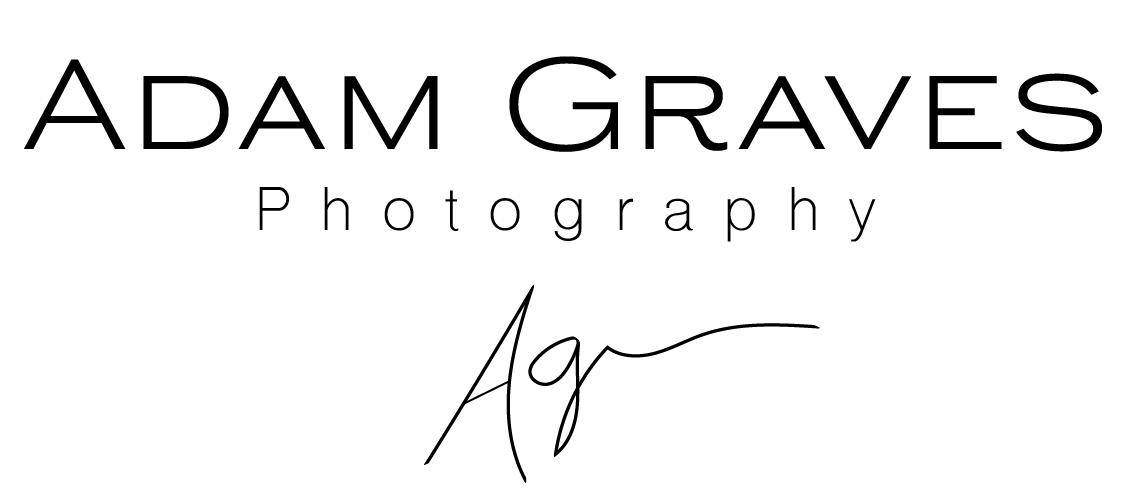Did you Photoshop that?
This is a question I get once in awhile so I’d like to explain. I do my best to stay as true and authentic to the scene or landscape that I’m photographing. Start of run on sentence: All of my vibrant, colorful images were taken in the early morning or at sunset, usually with moisture in the air for the light to refract off of and in a small window of time (usually a couple minutes, sometimes seconds) when there are some clouds in the sky, but not too many at the horizon, but being in the right place at the right time is only part of the equation. Most of us are used to pointing our camera phone at a beautiful sunset and getting a really dark foreground and saturated sky or a properly exposed foreground and a bright, blown out sky. Cameras are limited when it comes to dynamic range compared to our eyes. This is why I photograph in manual mode. It allows me to meter manually and expose for the shadows or highlights depending on the scene. I do not add saturation to my images (unless the raw image does not represent what I saw, since raw images tend to be flat once transferred to the computer) instead I underexpose the sky a bit which can make the colors pop. As for the images where the water has a painterly feel to them, this is created with a long shutter usually 1/8 of a second to 90 seconds. I’m not going to get too technical here, so if you have questions, I’m happy to discuss further. As a huge fan of National Geographic, I follow their guidelines when it comes to post processing. Here is a direct quote from their website:
“Brightening or darkening specific areas in an image is allowed but should be kept to a minimum and not done to the point where it is obvious. Your goal in using digital darkroom techniques should only be to adjust the dynamic tonal range and color balance of an image so that it more closely resembles what you saw and communicates the mood of the scene.”
So to sum it up. The camera is my tool.